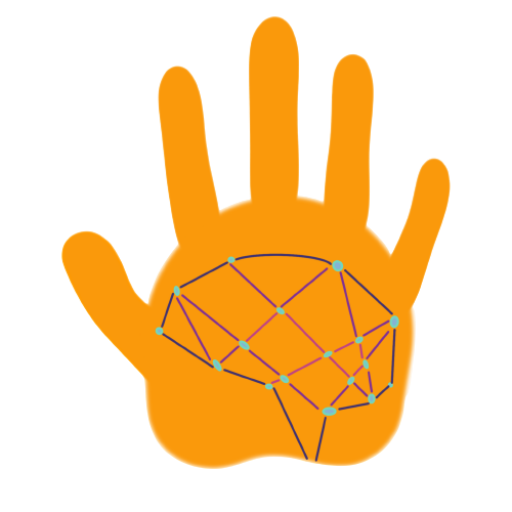Non-tech savvy users will definitely benefit from this!
FYI: This clue only applies if you did not change the look and feel of one Windows to another (e.g. Windows 10 having the look and feel of Windows 7).
The Clue:
Look at the Start Menu/Start Button.
Windows 7 (The Start Button is a circle (very obvious!) with the colourful Microsoft logo):
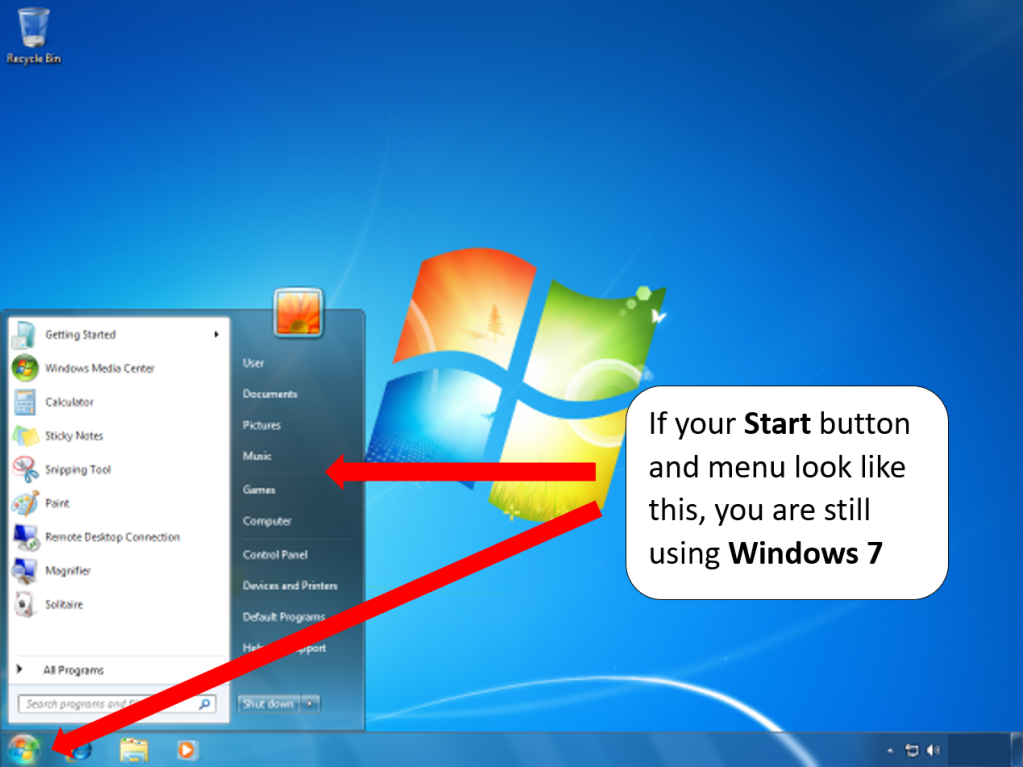
Windows 8 or 8.1 (Kind of self-explanatory):

Windows 10 (The Start button is now aligned with other application icons, simpler with a one-contrasting colour of the Microsoft logo):
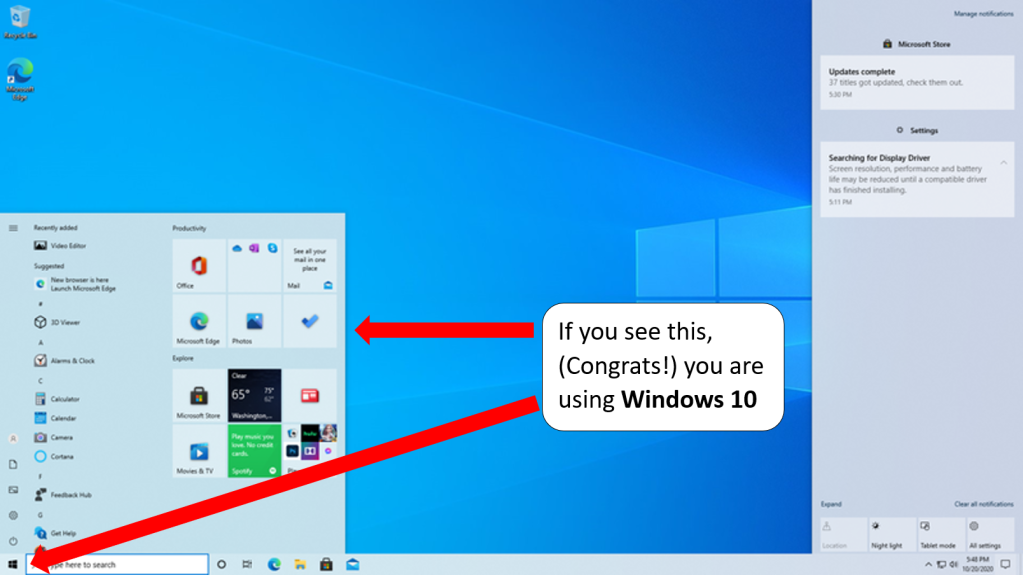
That’s it! 😊 You can now easily identify Windows 7, 8 or 8.1 and 10! 🎉